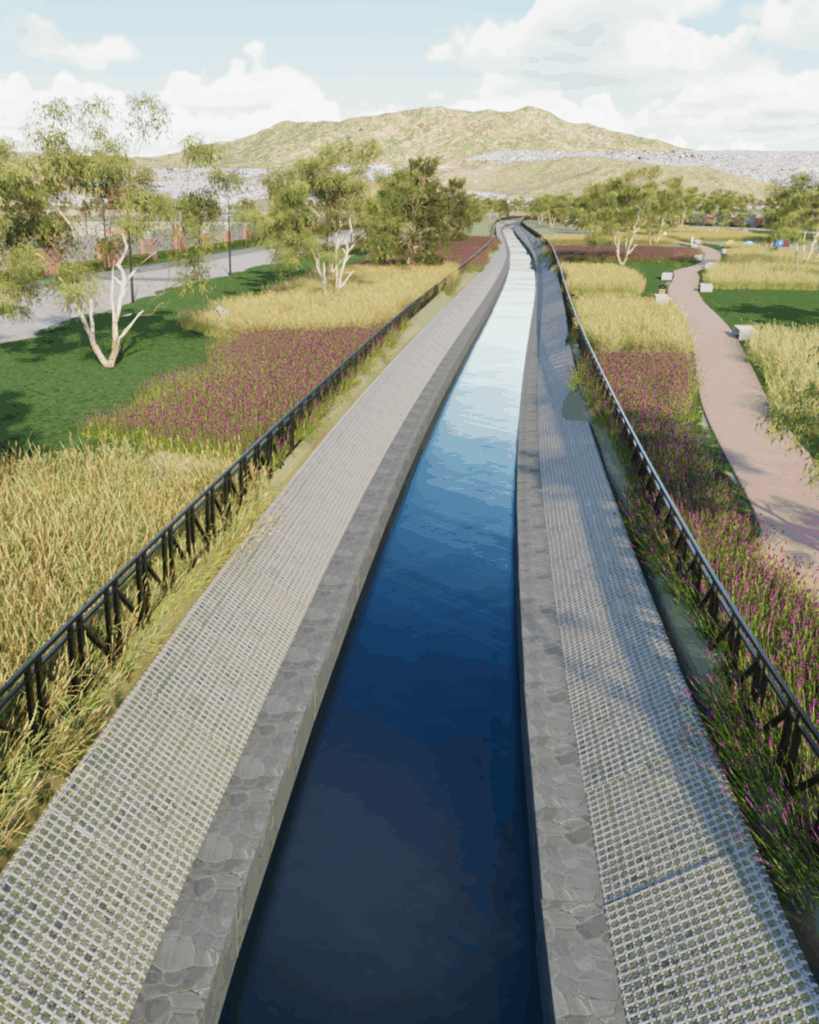Archviz
ArchViz
Service Options
I design high-impact architectural experiences using Unreal Engine, combining advanced lighting, real-time interaction, and virtual reality. With tools like cinematic rendering and performance analysis, I ensure every project looks stunning and runs smoothly—whether it’s a walkthrough, a live demo, or a marketing piece.
My goal is not just to visualize spaces, but to create moments that clients can feel, understand, and remember.
Lumen vs Path Tracer
Unreal Engine offers two powerful visualization modes:
Lumen enables real-time lighting and reflections—ideal for interactive demos, live walkthroughs, and fast design feedback.
Path Tracer delivers the highest visual quality, similar to traditional renders, making it perfect for still images or videos that showcase design intent with cinematic realism.
Best practices
Both solutions can be used within the same project. Lumen is the standard starting point, offering high-quality real-time results early in the process. From there, the scene can be adapted for GPU Lightmass baking—ideal for mobile, VR, or performance optimization—or configured for Path Tracer to achieve maximum visual fidelity in stills and cinematic outputs.

Archviz Portfolio
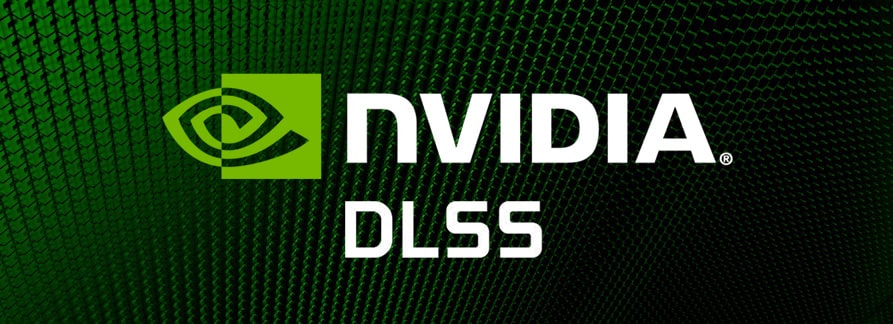
With the power of NVIDIA DLSS, I can use AI-driven upscaling and frame generation to significantly boost Unreal Engine performance. This technology increases frame rates and maintains visual quality, making it ideal for demanding projects that require fluid, real-time experiences—especially in VR, high-resolution walkthroughs, or complex architectural scenes.
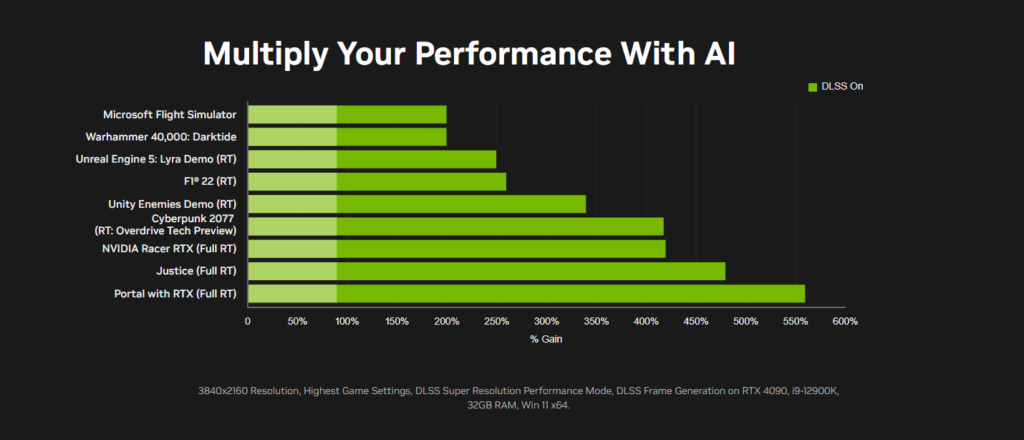

Almost all my projects were developed with the use of Git & GitHub, using the repositories as a great backup, using branches to experiment new features, implementing new stuff or simply to reach an old version of an asset or a level for a quick time backup. This gives the clients and the developers that the project its safe and scalable no matter what.
Unreal Insights
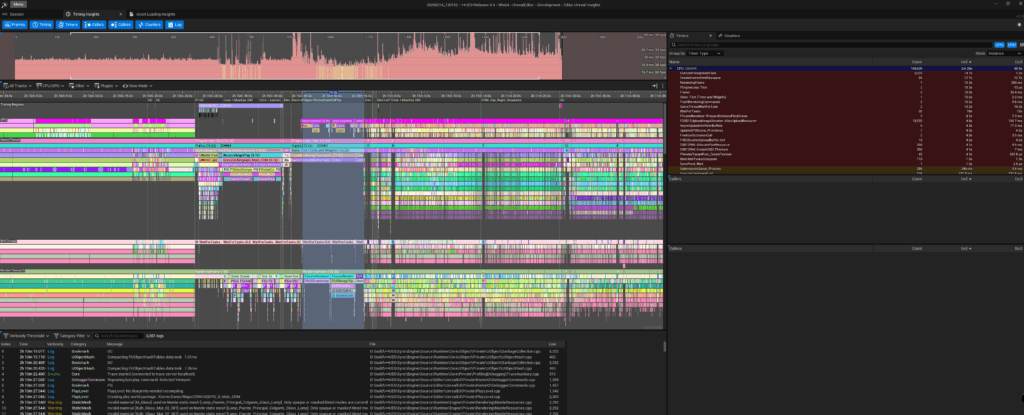
Unreal Insights is an advanced performance profiling tool built into Unreal Engine. It records and visualizes what happens inside the engine during runtime—from CPU and GPU usage, to rendering events, animation, physics, Blueprint ticks, and more.
I use it primarily to identify bottlenecks and inefficient processes in complex scenes. With Unreal Insights, I’ve been able to spot repetitive tasks consuming excessive milliseconds per frame, allowing me to make informed decisions to optimize overall performance. While I’ve used it selectively, it has proven essential in improving responsiveness and ensuring smooth interactive walkthroughs in demanding projects.